Launcher - Updates
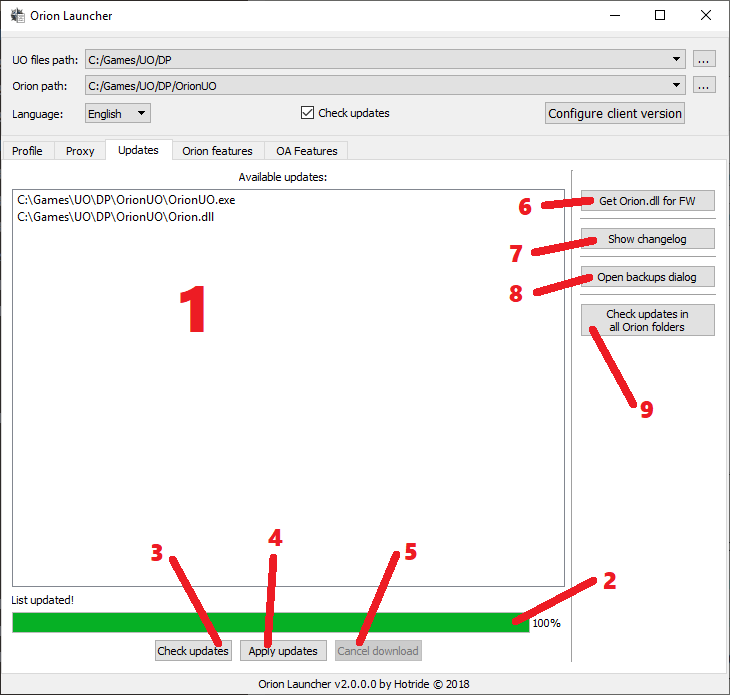
-
Aviable updatesList of files available for updating. -
Progress of downloading and installing updates.
-
Check updatesRequest information about updates. -
Apply updatesApply updates if they are available. -
Cancel downloadCancel current downloading process. -
Get Orion.dll for FWUse this ONLY if you are playing onForgotten Worldserver. -
Show changelogOpen window with all patch notes (currently doesn't contain last notes if you usingEnglishlanguage option inOrion Launcher). -
Open backup dialogShow new window where you can download older version ofOrionUO. -
Check updates in all Orion foldersUse only if you are playing on multiple different servers and each of them using standalone OrionUO, all OrionUO locations must be added inOrion pathto make this function working properly.