Lists -> Ignore
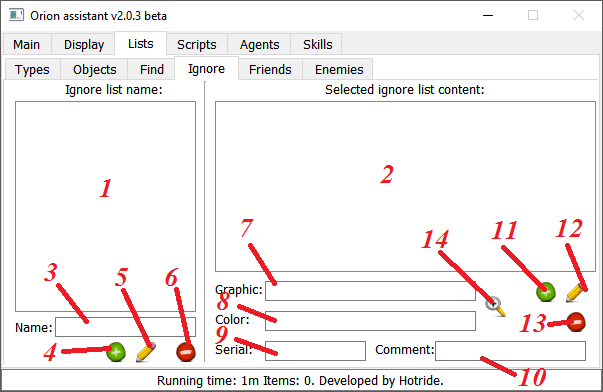
Ignore lists that can be applied in scripts.
-
List of created ignore lists.
-
List of items in the ignore list.
-
Name - name of the ignore list.
-
Add list - to add a new list.
-
Edit selected list - to save changes to the selected list.
-
Remove list
-
Graphic - Graphic of the object in the format 0x0000.
-
Color - Color of the object in the format 0x0000.
-
Comment - a comment to the object (optional).
-
Add item - to add a new item to the selected list.
-
Edit selected item - to save changes to the selected item in the selected list.
-
Remove item - to remove the item from the selected list.
-
Item from target - to specify the object by using a target in the client from which you want to read the information.
"Graphic" and "Color" can be specified in the form of enumerations with delimiters | ;
Additionally, you can specify some filters for them:
- "!value" - not equal to the value
- "<value" - less than the value
- ">value" - more than the value
For instance:
Graphic: 0x0023 Color: >0x0010|!0x0021|!0x0032
Will ignore objects with the type 0x0023 of all colors starting from 0x0011 excluding 0x0021 and 0x0032.
Graphic: 0x042F Color: !0
Will ignore objects with the type 0x042F only if they have a color.