CVC - Main - Extended Mode
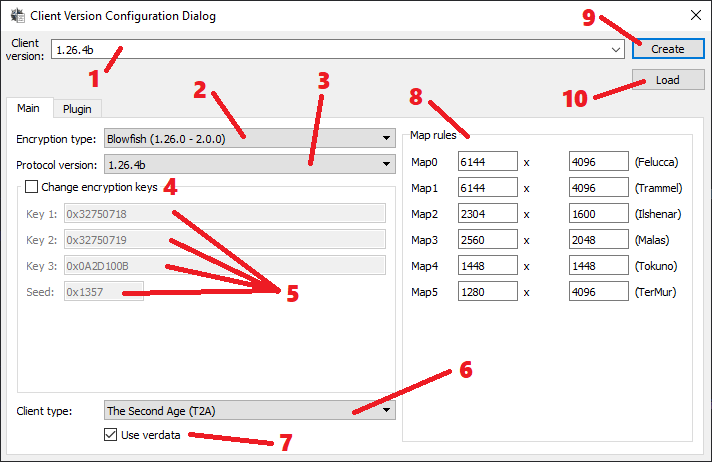
-
Client version which'll be sent to your server. When you're typing a version number, configurator searches for matches and picks right encryption keys, stadart map sizes and verdata usage flag when there's a match. After you've entered your desirable client version, you can edit those values manually.
-
Client's encryption type.
-
No Crypt- No encryption. -
Old Blowfish (<1.25.36)For truly ancient client versions only. -
Blowfish (1.25.36)This version only encryption. -
Blowfish (1.26.0 - 2.0.0)For client up to 2.0.0 versions (with the exception of the above one). -
Blowfish + Twofish (2.0.3)For 2.0.0 - 2.0.3 clients. -
Twofish + MD5 (>2.0.3)For clients above 2.0.3
-
-
Version of clients protocol. This toggles on/off different packet changes which EA's made over the years. This should correlate with client version.
-
Manual crypto key input. Use this only if you have changed encryption keys on your server and you know what you're doing.
-
Text input for crypto keys.
-
Client type. At this moment this is only being sent the server when creating a character.
-
Toggle to make OrionUO read (Verdata.mul) and *.mul files only. If you're willing to use latest client versions which contain *.uop files, you need to toggle this off.
-
Map size.
-
Create
Client.cuofile with current config. It will be created in"UO files path"folder. -
Load
Client.cuoconfig file.