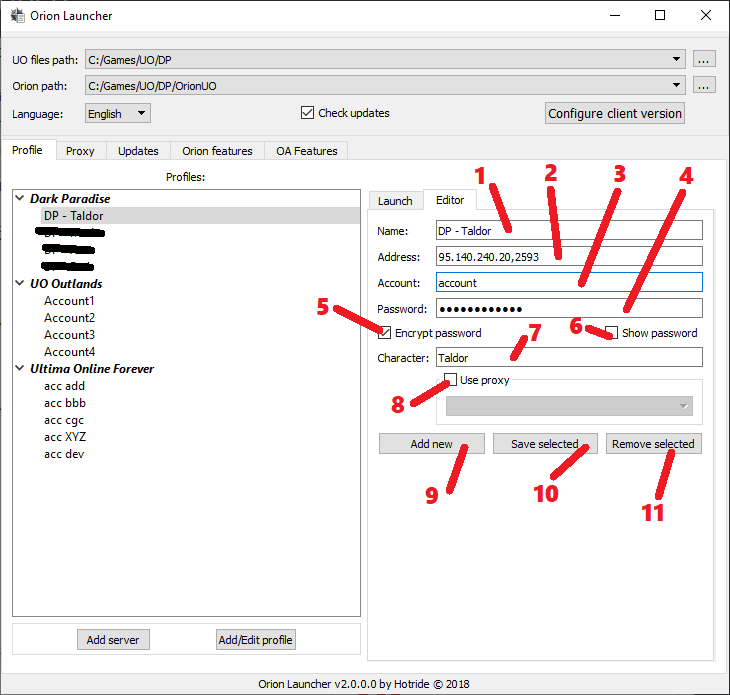-
Name Profile name (to display in the Profiles list).
-
Address Server IP address and port. Entered in the format: IP,Port for example:
uo.yourserver.com,2593127.0.0.1,2593
-
Account Your account.
-
Password Your password.
-
Encrypt password Enable account / password encryption (temporarily not working).
-
Show password display your password while enabled.
-
Character
-
Use proxy Use a proxy server when connecting. Once enabled you can select from list proxies which you configured in Proxy tab.
-
Add new Add a new profile with the entered data.
-
Save selected Save selected profile configuration.
-
Remove selected Delete selected profile.